What to Look For
I usually look for smaller, local businesses who may need some support on their site or social media. Businesses who don’t have a logo yet are usually good to contact as they might just be starting out and/or haven’t fully grasped how they can optimise their business online.
Where to Look
I find these businesses by looking at certain hashtags on social media or by Googling businesses in the local area.
Bark is also something we use to find businesses who are interested in our services. Bark allows us to directly content people who are looking for web designers, help with social media, help with SEO etc. It is a great way to generate leads as the process moves fairly quickly and the people who are being contacted are definitely interested.
How I Determine What Services They May Need
When I look at a business’s social media I look at how often they post, the quality of their posts and the amount of followers they have. If they aren’t active, their posts aren’t getting noticed or they have a lower number of followers, I would contact them about our social media services and how we could help them reach a larger audience on Twitter, Facebook, Instagram, etc.
After looking at the business’s social media, I then look at the company’s site. If the site looks outdated, is not mobile friendly, doesn’t have a blog section, is hard to read, is hard to navigate or isn’t SEO optimised I would contact the business about our web design services, SEO services and content writing services.
What I Do with Their Information
Before I contact a business, I put their information into a spreadsheet and into Prosperworks so I can keep track of their information as well as whether I’ve already contacted them, if they are interested, what services they are interested in, whether the lead is dead, etc. This also helps me keep track of their contact information, it also makes it easier for me to pass onto Chloe, our other sales executive.
Mailchimp and Follow-Up Calls
As well as this, I also make a list of e-mails in a spreadsheet which I then convert into a CVS file so I can import it into MailChimp. I then choose the graphics for the Mailchimp, design the layout and write the MailChimp, usually detailing the packages and offers we currently have on, such as our ‘Business in A Box’ package. MailChimp has a reports page which enables me to view how well the e-mail did, from this I can make a note of what I should possibly change in the next e-mail I send out.
After I have done all this, I make a list of those who are potentially interested and arrange a follow up call where I can explain how we can help them in more depth and arrange a meeting between them and my managing director who can also explain in more depth about our services.
Please select a valid form.