10 Underrated WordPress Plugins Every Web Developer Should Know About
WordPress is known for its vast plugin library, but with so many options available, it can be challenging to determine which plugins are worth installing. In this blog, our web design experts in Southport will explore ten underrated WordPress plugins that every web developer should know about.
1. Plugin Organiser
The Plugin Organiser plugin allows you to disable plugins on specific pages or posts, which can help optimise your website’s performance by reducing the number of unnecessary plugins that are loaded. It also allows you to change the order in which plugins are loaded, which can further speed up your website.
2. WP User Avatar
By default, WordPress does not allow users to upload their avatars, instead, users have to sign up to Gravatar and upload it there – this avatar is then used on every single WordPress website. The WP User Avatar plugin adds a much more user-friendly functionality, allowing users to choose or upload their own avatar on a site-by-site basis. This plugin is particularly useful for sites with user-generated content, such as forums or social networking sites.
Note: the “WP User Avatar” plugin was hijacked by another company. The link we have provided above is to “One User Avatar | User Profile Picture” plugin which is a fork of WP User Avatar v2.2.16.
3. Smush Image Compression and Optimisation
Images can significantly slow down your website if they are not optimised correctly. The Smush Image Compression and Optimisation plugin can help solve this problem by compressing and optimising images automatically as they are uploaded to your website.
4. Admin Menu Editor
The Admin Menu Editor plugin allows you to customise the WordPress admin menu by adding, removing, or rearranging menu items. This plugin is particularly useful if you have a lot of custom post types or plugins installed, and you want to organise your admin menu for easy navigation.
5. Widget Context
The Widget Context plugin allows you to display widgets on specific pages or posts, or even based on user roles or logged-in status. This plugin is particularly useful if you want to display different widgets to different users or only display widgets on specific pages.
6. WP Accessibility
The WP Accessibility plugin helps improve the accessibility of your website by adding accessibility features such as skip-to-content links, text resizing, and keyboard navigation. This plugin is particularly useful if you want to ensure that your website is accessible to users with disabilities.
7. WP Maintenance Mode
The WP Maintenance Mode plugin allows you to put your website into maintenance mode while you make changes or updates. You can customise the maintenance mode page and add a countdown timer to let users know when your website will be back up and running.
8. Duplicate Post
The Duplicate Post plugin allows you to quickly create a duplicate of any post or page on your website. This plugin is particularly useful if you have a lot of similar pages or if you want to create a new page based on an existing page’s layout.
9. WPForms Lite
The WPForms Lite plugin allows you to create custom forms for your website quickly. This plugin includes a drag-and-drop form builder, multiple form templates, and anti-spam features to prevent form spam.
10. Google XML Sitemaps
The Google XML Sitemaps plugin automatically generates a sitemap for your website, making it easier for search engines to crawl and index your pages. This plugin is particularly useful if you want to improve your website’s search engine optimisation (SEO).
In conclusion, these ten underrated WordPress plugins can help you optimise your website, improve its accessibility, and streamline your workflow as a web developer.