How To Optimise Time to First Byte (TTFB)
As the internet has evolved, website speed has become a critical aspect of website optimisation. One of the most important factors in determining the speed of a website is the Time to First Byte (TTFB). TTFB refers to the amount of time it takes for a web server to respond to a request from a user’s browser. A slow TTFB can result in a poor user experience, which can negatively impact a website’s search engine rankings and overall success. In this blog post, our web designers in Warrington will explore what TTFB is and how to optimise it for a faster, more reliable website. So, buckle up and get ready to take your web performance to the next level.
What is Time to First Byte? (TTFB)
When it comes to website performance, Time to First Byte (TTFB) is a key metric to monitor. It is the time taken by a browser to receive the first byte of data from a web server after making a request. Essentially, it measures how quickly the server responds to a user’s request to access a website.
A fast TTFB means that the website loads quickly and provides a positive user experience. On the other hand, a slow TTFB can lead to frustration and abandonment by users. Additionally, search engines like Google consider TTFB as a factor in their search ranking algorithm.
In this blog post, we will explore how to optimise TTFB to speed up your website and improve user experience.
Why does it matter?
As mentioned earlier, a fast TTFB is crucial for providing a positive user experience. People expect websites to load quickly and become increasingly impatient if it takes too long. In fact, studies have shown that a delay of even one second can result in a 7% reduction in conversions, 11% reduction in page views, and a 16% decrease in customer satisfaction.
Furthermore, search engines like Google prioritise websites that load quickly as it improves the user experience. Websites with slow loading times are penalised in search engine rankings, resulting in lower traffic and fewer potential customers.
Therefore, optimising your TTFB is not only important for user experience but for your website’s overall success.
How to find out my website’s TTFB
Before we dive into optimising your TTFB, you need to know what your current TTFB is. One way to find out is by using Google’s PageSpeed Insights tool.
To find your TTFB with this tool, simply enter your website URL and wait for the tool to scan the page. After a few seconds, the tool will generate a report that includes your website’s TTFB. If it’s slower than 200ms, you may need to optimise it. Ideally, it should be faster than 100ms, especially where website speed is parallel to customer satisfaction, such as eCommerce websites.
How to optimise TTFB
Now that you know your TTFB, let’s explore some ways to optimise it.
1. Choose the right hosting provider
Your choice of hosting provider can have a significant impact on your website’s TTFB. Consider using a hosting provider that offers faster server response times and prioritises website speed.
2. Minimize HTTP requests
The more HTTP requests your website has, the longer it will take for the server to respond. To minimise HTTP requests, you can reduce the number of elements on your webpage, such as images, scripts, and stylesheets.
3. Enable compression
Enabling compression can reduce the size of the files that are transmitted between the server and the browser, resulting in faster load times. You can enable compression by using gzip, which usually comes featured with many WordPress themes and server settings.
4. Optimise your code
Poorly optimised code can slow down your TTFB. To optimise your code, you can remove unnecessary code, minimise CSS and JavaScript files, and eliminate render-blocking resources.
5. Use a content delivery network (CDN)
A CDN can help reduce your website’s TTFB by distributing your website’s content across multiple servers in different locations. This allows users to access your website from the server that is closest to them, resulting in faster load times.
6. Enable browser caching
Browser caching allows browsers to store certain elements of your website, such as images and CSS files, so that they don’t have to be re-loaded every time the user visits your website. This can significantly reduce your website’s TTFB and improve overall load times.
Conclusion
Optimising your TTFB is crucial for improving your website’s speed and overall user experience. By choosing the right hosting provider, minimising HTTP requests, enabling compression, optimising your code, using a CDN, enabling browser caching, and optimising your images, you can significantly reduce your website’s TTFB and improve your website’s overall performance. Remember, every second counts when it comes to website speed, so make sure to prioritise your website’s TTFB optimisation.