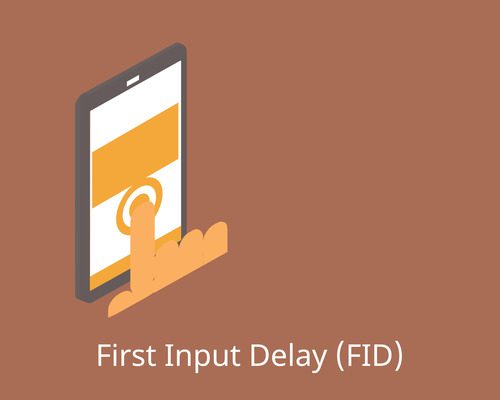
How To Optimise For First Input Delay (FID)
First Input Delay (FID) is an essential metric to consider when it comes to website speed and user experience. It measures the time it takes for a user to interact with your website and for the website to respond to that interaction. A high FID score means a slow website, which can lead to a poor user experience and decreased engagement. That’s why it’s crucial to optimise FID to ensure that your website meets the needs and expectations of your target audience. In this blog, we will guide you through what FID is, how to identify what is causing FID, and how to optimise FID for a faster and better user experience. As a leading web design company in Blackpool, Blue Whale Media has extensive expertise in website optimisation and can provide you with valuable insights into how to improve your website’s speed and user experience. So, let’s get started!
What is First Input Delay? (FID)
First Input Delay (FID) is a metric that measures the time it takes for a user’s first interaction with a website, such as clicking a button or entering text in a form, to be processed by the browser. FID is important because it directly affects the user experience. If FID is too high, users may perceive the website as slow or unresponsive, leading to frustration and a higher bounce rate. FID is measured in milliseconds, and the lower the score, the better the user experience.
Why does it matter?
First Input Delay is important because it directly impacts the user experience of your website. When a user interacts with your site, they expect an immediate response. If the site is slow to respond, users may become frustrated and leave, leading to a higher bounce rate and lower conversion rates. Additionally, Google uses FID as a ranking factor as part of the Core Web Vitals, meaning that if your site has a high FID, it may rank lower in search engine results. Therefore, optimising for FID not only improves your user experience but also has a positive impact on your website’s visibility and search engine rankings.
How to find out my website’s FID
Before we dive into optimisation techniques, it’s important to determine your website’s current FID score. Google PageSpeed Insights is a free tool that can help you do just that. Simply enter your website’s URL and click “Analyze.” The tool will provide you with a report including your website’s FID score, along with other important metrics such as load time and mobile-friendliness.
If your FID score is high, don’t panic: read on to find our tips on how to optimise your First Input Delay!
How to Optimise First Input Delay
Now that we have identified your website’s First Input Delay score, let’s move on to optimising it for a better website user experience!
1. Evaluate third-party scripts
Third-party scripts, such as social media widgets and advertising scripts, can significantly impact FID. Evaluate which third-party scripts are necessary and remove any that are not critical. You can also defer loading these scripts until after the page has fully loaded to improve FID.
2. Minimize and compress code
Reducing the size of your website’s code can improve FID. Minimise and compress your code using tools like GZIP. This will reduce the time it takes for the browser to process the code and improve FID.
3. Reduce server response time
Server response time (aka Time To First Byte) is the time it takes for the server to respond to a user’s request. A slow server response time can significantly impact FID. Use tools like CDN or cache to reduce server response time and improve FID.
4. Optimise images and videos
Large image and video files can slow down your website’s FID. Optimise your images and videos by reducing their size, compressing them, and using a format that is optimised for the web, like WebP. Speed optimisation plugins like Nitropack are great for these situations, as they can automatically compress images, serve them at optimised sizes and serve the most optimised file formats if the user’s browser/device supports them.
5. Prioritise above-the-fold content
Above-the-fold content refers to the content that appears on the screen without the need for scrolling. Prioritising above-the-fold content can improve FID because it allows the user to interact with the website before the rest of the page has fully loaded.
Conclusion
In conclusion, First Input Delay is an important metric to consider when improving website speed and user experience. By evaluating third-party scripts, minimising and compressing code, reducing server response time, optimising images and videos, and prioritising above-the-fold content, you can improve your website’s FID score and ultimately provide a better user experience for your audience. At Blue Whale Media, we are experts in web design and optimisation, and we hope this guide has been helpful in optimising your website’s FID. If you need any further assistance, please don’t hesitate to contact us.