What is the ALT Tag Used for in Wordpress Websites?
There’s hardly a website that does not use images. But many website owners don’t know how to make the best use of the images they upload to their WordPress websites. Did you know that your images can help you with search rankings? If you thought that optimising the title of the image was sufficient, think again. The ALT tag plays a crucial role in image search. You’ve heard of this phrase but you’re not sure what it really means and how it could help your website. You thought, perhaps, it’s one of the hundreds of jargon words that SEO Manchester agencies use.
What is the ALT Tag?
ALT, which stands for alternative text, was originally brought in use for screen readers. These are a kind of browser that reads text for visually impaired visitors. Because they cannot see the image, a text description of the image comes handy. However, Google and other search engines make use of ALT text to better understand an image and its relevance to a search query. Put simply, ALT tags help describe an image so the search engine bots understand what the image is essentially about. As your SEO Manchester agency, we are sure to add an ALT text for every image we add to your website and blog.
Difference between ALT Tag and Title Tag
Although the image title tag is also an important factor in SEO, the ALT tag is even more important, and there’s a difference huge difference in the two tags. For example, say you are looking for an image of a computer in a medical lab. Simply searching for “computer” won’t get you the right image. However, say you search for “computer in medical lab”, and there’s an image out in the web that has this information in the ALT tag, you will reach right to it. The title tag shows up when visitors hover their mouse over an image. It helps the visitor understand the context of your image. However, an ALT tag provides the context to your image. It helps to differentiate between a computer and what you’re actually looking for – a computer in a medical lab.
Bing Webmaster Tools
How to Add the ALT Tag?
WordPress makes it easy for you to add ALT text to your images. When you upload an image using the media uploader function in WordPress, it is one of the options you see. For each image you upload, you can add a Title, a Caption, an ALT text as well as write a description. You can even add ALT tags to images that you’ve already uploaded. To do so, simply visit Media > Library and click on the ‘Edit’ link that’s placed right below the image.
Using the ALT Tag
Google puts a great emphasis on the ALT tag in its image search results. Like we explained above, your ALT text provides the context for your image, and if users are looking for an image that matches the text in your ALT tag, your image shows up. So make sure you fill out your ALT tag field for every image you add to your WordPress website.
Contact Blue Whale Media today!
Please select a valid form.