4 ‘’Must-Knows’’ Before Building Websites on a CMS
Content Management Systems (CMS) have undergone massive growth and expansion. Web designing on CMS has made users easily expose their brands and renowned to a larger audience.
It is evident as CMSs are now powering static websites, eCommerce stores, online courses, social networks, blogs, portfolios, etc.
Initially, CMS was employed by large organisations to manage chunks of documents scripted in multiple languages.
Such documentation needed to be formatted for books, and the companies that dealt with printing and typesetting of the books required to track these assets to manage, edit and publish in different ways
More significant enterprises employ CMS to manage web pages and internal company knowledge and security issues.
Here are four things you need to know about web designing on CMSs:
Purpose of CMS Website Design
For the end-users, creating and working on website content of CMSs gets complicated. It is because of a lack of training on how to input the content.
Therefore, while web designing on CMS, a good web designer from London must clarify that CMS aims to make it easier for a user and enhance their authoring experience. Its web designing purpose is to create content managing easier.
“Headless” Content Management Systems
Traditional CMSs authorised web designing. It imposed restraints and boundaries around the tools and technology to use while building sites.
Another issue with traditional CMSs is that website designs needed maintenance, regular management and upgrades. Eventually, it did not scale well.
Headless CMSs have grown among the developers’ community. Unlike traditional CMSs, it does not determine the usage of the content in the presentation layer.
Therefore, it allows developers to carry out website designing according to their will freely.
Headless CMSs allows feeding the content to an external application; meaning, which enables both the app and website to share identical blog posts.
Similarly, one can influence a stagnant website design generator to build a seamless user experience for heavily trafficked websites. At the same time, keep a common back end UI for your users.
Advantages of Headless CMSs
- It produces content to a variation of touchpoints for your clients.
- It uses bits and reusable elements. As a result, there is no limit to combine multiple contents or content types. This process required fewer investments.
- Developers and content creators can coordinate parallelly and boost time to market their web designs.
- A headless CMS empowers developers to use CMS and front-end technologies of their choice. The end-product is more efficient and with fewer bugs.
- Headless CMS enables creativity to develop customised UIs and front ends.
- Its customisation gives a degree of security that might be elusive with a traditional CMS. One could even position content-delivering API behind security layers and application layers of coding to diminish an attack’s probability.
Disadvantages of Headless CMSs
- Although it provokes more independence and allows one to no longer rely on unfavourable presentation layers, some of the downsides are:
- It increases the need for more technical expertise as you would have to deal with multiple technologies.
- It also creates a ground for bugs because it undergoes layers of different systems.
Issues with CMS
There are certain risks associated with CMS. One of them is how the dashboard, application, the control panel are stored in a database. This hoarding makes it difficult later on for decoupling. It gets arduous as the database storage does not follow the standard of “from CMS to CMS”.
When one attempts to customise, it becomes impossible because CMSs are publishing tools attached to a presentation layer.
Inconsistencies arise while making the front end presentable. On the contrary, the administrative work in the backend can go downhill and vice versa.
The Do’s and Don’ts For Creating a Website on CMS
- When you deploy a website design, ask yourself, is it stable and sustainable enough for the long run? Softwares that come about can open more opportunities for new features. New features can draw more users as well as create convenience for the existing users.
Therefore, one needs to have sharp foresight to lessen the consequences and create a well-thought website design.
- Dashboards should be easy to customise and minimal to encourage creativity. For example, WordPress Dashboard widgets cannot easily dump the chunk of notifications in the back end, although they can be switched off.
- Software developers must maintain valid system notices rather than unnecessary upsells.
There are specific web standards and practices. For instance, CSS should be used for adding elements such as typography, or Markup has to be semantically structured.
- Do not use outdated techniques like HTML font tags. Such outdated techniques can impede the user’s capacity to consume the content. Use reliable software to convert images and text into accessible code.
- Please do not fail to interact with users, as it is vital to let your users know about the advantages of features and get a picture of what your users want and need.
Whatever information you gain from the interaction is a gateway to fix bugs and develop features creatively.
Why are CMSs Important for Developers?
Many assume that CMS is only an added advantage for editors. It is not the case. It instead gives a developer to be flexible while building and creating solutions to complex problems. Developers can spend more productive time on coding.
CMS is important for developers because of these reasons:
- Once you have built a site for your client, you need not manage the site further. It lessens your workload and gives you more time to work on other projects.
- Developing a site using a CMS polishes one’s skillsets while coding. As a developer, one will deal with different use cases, content and arrangements of functionality.
- The whole concept of developing a site has transitioned from the long hours of working without a CMS, focusing too much on the website’s content and design.
- Developers need not take up the trouble of building new pages and make changes in existing pages.
- It saves time because of trends like headless CMS. Headless CMS allows developers to build sites however and when they want.
Conclusion: Which CMS is the Best CMS?
There is no concrete answer to this. It only depends entirely on the demands of what sort of project one plans to work on, how much content will be published, etc. One needs to conduct well-rounded research on fundamental requirements that can help us work with the best CMS.