Essential Tips To Improve Your Web Design
If you’re having trouble with your website’s bounce rate, navigation, and clarity of purpose, it might be time for a redesign. You want people to be able to understand what your company does within seconds of landing on the site, and a good design will make that possible. A well-optimized website will also be easy to navigate, helping users find what they need without getting frustrated. Finally, a good design will help improve your website’s bounce rate by keeping people interested in what you have to offer.
A website should have a design that aligns with its user experience, functionality, and content. Furthermore, it is important to pay attention to all aspects of the user experience to create an effective website. This includes things such as design flaws, navigation issues, and confusing layouts. By taking care of all of these details, you can create a successful and user-friendly website.
So, what do you need to know to improve your web design?
This article will discuss the top website tips that are essential for ensuring that your redesign is heading in the right direction and isn’t driving visitors away.
1. Have a plan
The key to success begins with mapping out your customer’s journey, from their initial visit to your site until they become a paying customer. This process will help you design a site that nurtures leads through the sales funnel and better understand which pages and content are most effective in converting visitors into customers. If compiling this data proves difficult, or if you lack access to relevant CRM data, consider interviewing current customers about their experiences on your website. Use this information along with emotion, goal-oriented thinking, pain points, and opportunities discovered throughout the customer journey map touchpoints to direct future design decisions for your website.
2. Get rid of distractions and make things easier.
In order to create an effective website, it is important to follow certain guidelines. This includes having a consistent brand identity, avoiding too many animations and interactions on the page, and making sure that content is concise and easy to understand. By adhering to these guidelines, you can create a visually appealing and informative website that will help convert visitors into customers or clients.
3. Add social proof
If you shop on Amazon, chances are that you’re drawn to products with mostly four or five-star reviews from people who have tried the product. Studies show that if your prospects see impactful testimonials from real people, they are 58% more likely to buy your product. However, it’s important to make sure your testimonials look effective in building trust with users when they see them. There are a few strategies you can take for this – one is choosing between text or video testimonials, and the other is making sure your text testimonials are designed properly.
4. Implement CTAs
When designing your website, it is important to place strategically placed call-to-actions in areas that will most effectively guide your visitors to the places they need to go to convert. Place call-to-actions at the top right of your navigation, below any sections that require immediate action, and at the bottom of each web page. However, you also need to consider a user’s buyer’s journey when placing this call-to-action; don’t bombard users with Calls To Action (CTAs) if they are not ready to buy yet. Instead, meet them where they are based on which page they’re viewing.
5. Use the right stock images
When choosing stock photos for your website, try avoiding cheesy and overused images. Instead, look for realistic scenes in well-lit environments that depict everyday activities. This will help give your site a more credible and professional appearance. Candid shots and images in real-life settings are often more effective than studio photos.
6. Organized navigation
When designing your website, it is important to focus on creating a user-friendly navigation system. This means ensuring that all the content is well organized and easy to find and using responsive design so that the site looks good no matter what device it’s being viewed on. If you get this right, your visitors will likely stick around and explore all your site has to offer!
7. Allow your visitors to scroll on your homepage.
Nowadays, people are more likely to scroll down a website page than not. According to the Nielsen Norman Group, in 2018, 74% of time spent on a website page was within the first two screenfuls. So don’t be afraid to create a robust below-the-fold experience on your homepage with lots of content that will engage and interest users. In order to make the most out of this space, include three to five sections that direct new and recurring users to key areas of your site, such as your value proposition, an overview of services, product features, etc.
8. Use white space to your advantage
Whitespace is an important design element that helps to improve readability and create a more visually appealing layout. Additionally, whitespace can be used strategically to control the way website elements are positioned relative to one another.
Too little whitespace can make a page look cluttered and difficult to navigate, while too much whitespace can make it look unfinished or unprofessional. The key is to find the right balance for your specific website design.
In general, you want to use whitespace to create distinct sections on your page and to group related elements together. This will help your visitors understand the hierarchy of information on your site and make it easy for them to find what they’re looking for.
9. Mobile optimization is key
In today’s world, your website must be optimized for mobile devices. This means that your site should be designed to make it easy to view and navigate on smaller screens. Mobile optimization is especially important if you want to rank well in search engines, as Google now uses mobile-friendliness as a ranking factor.
You can do a few things to make sure your site is mobile-friendly:
- Use responsive design so that your site automatically adjusts to fit any screen size.
- Make sure your navigation is easy to use on a touchscreen by using large buttons and clear labels.
- Avoid using Flash or other technologies that are not compatible with mobile devices.
- If your target audience are majority mobile users, you should incorporate a mobile-first web design.
10. Make prices easy to find
If you’re selling products or services on your website, it’s important to make pricing information easy to find. Visitors should be able to see what they’ll be paying before they commit to a purchase, and they should never have to search for this information. The best place to put pricing information is on the product or service page itself. You can also include pricing in your site’s navigation if it makes sense for your overall design.
Summing it up:
These are just a few of the many factors that go into designing a high-quality website. By keeping these tips in mind, you can create a visually appealing and user-friendly site. And remember, if you’re ever feeling stuck, there’s no shame in seeking out professional help from a web designer or developer in Manchester.