Bing Shows Competitor’s Backlinks
Bing Webmaster Tools had only two features in the past- All links and Disavow links. Recently, Bing pushed out its third feature called “Similar Sites.”
This new feature shows backlink information and allows you to compare your website’s backlinks to other sites. And a good thing about it is, Bing doesn’t decide which sites certify as similar sites. You can put whichever domains you require in the field. According to our SEOs in Wigan, this is an incredibly powerful tool and can be leveraged in many competitive ways.
How to access it
You can go to Bing Webmaster Tools, choose “Backlinks,” and then click on “similar sites” to access it.
Initially, you will notice a domain level info, which is useful to view the kinds of websites that are linked to your competitors. In addition to that, you can also get access to the links from all the domains.
This data will help to decide if a domain is just putting out backlinks for the sake of it instead of actually linking to useful quality content. Also, you will be able to see detailed data of every domain.
Filters of Bing Backlink
You can filter links using the Bing backlink tool to get the exact kind of report you are looking for. Below are the filter options
Show all– This filter shows you all the domains that link to the competitors’ website, your website and the other sites that don’t link any of them.
Common domains– It lets you see the domains which link to your website and also your competitors’.
Not linking to my site– This will show only those domains that link to the competitors’ site.
View anchor texts
The text inside a hyperlink is called an anchor text. You can view the anchor texts that have been used to link to other sites on your detailed report.
Why is it essential to see anchor texts? They show you the phrases that your competitors use to get good rankings. If you see a particular anchor text used several times by your competitor who has better ranks than you, try and use those texts yourself.
Download Bing backlink reports
Instead of logging in on the app every time you want to see your report, you can download it instead. It can be downloaded in CSV format, which might come handy if you want to import them to other tools.
Conclusion
There are several tools that help you view links, but the Bing Webmaster Tool is a direct one that can show you the link data for your site. Besides, it can now provide you the link details even of sites that you don’t have certified access to.
Although Bing backlink tool can help you get access to various backlinks of your competitors, it won’t show “everything.” But something is better than nothing, so it still is a great added feature. Through this free backlink tool, you can now have an insight into how your competitors and other sites are getting high ranks in the search results.