How Do I Add a Sitemap to My WordPress Website?
The best thing about a WordPress website is that you can easily add additional functionality and features. That’s right. You don’t have to hire web design Warrington agency to add a sitemap to your small business website. So if you are looking to add a sitemap to your website, you can do so by installing one of the several sitemap plugins. A decade ago, HTML sitemaps were all the rage. They were used as an easy way to list all the links on a page. Today, XML websites have replaced HTML websites and for good reason. The primary audience of a sitemap is the search engines.
What’s an XML Sitemap?
A sitemap is a list displaying all the pages on your website that your visitors can access. An XML sitemap tells the search engines about all the pages that your website has. An XML sitemap also tells the search engine bots which pages are the most important and how frequently the website is updated. Although sitemaps don’t improve your rankings, they allow the bots to crawl your website much more efficiently. As a leading web design Warrington agency, we include a sitemap as part of your new website build. Talk to us today for more information.
Benefits of an XML Sitemap
From SEO perspective, sitemaps are very, very important. We’ve already established that having a sitemap as such does not increase your search rankings. So how then does it help with SEO? If there’s a page on your website that isn’t indexed yet, your XML sitemap offers an excellent solution. It lets the search engines know about the as-yet-not-indexed-page so that it can be indexed now. Sitemaps are especially useful for new websites. At the start of a website’s online journey, there are hardly any backlinks. A sitemap offers a way to b discovered by the search engines so they can crawl your site. A sitemap is an efficient way to interact with the search engines. The search engines can find out detailed information such as how frequently your website is updated and which sections of your website are updated more often than the others. Search engines also determine the crawl rate for your website based on the information in the sitemap.
How to Create a Sitemap for Your Website?
Install a sitemap plugin such as the Yoast SEO plugin. Go to SEO > XML sitemaps. Enable your website’s sitemap by ticking the box that says “enable XML sitemap functionality”. Now the plugin will show a number of configuration options to help you setup your sitemaps. If you are not sure how this works, talk to your web design Warrington agency. Written and Published by Blue Whale Media.
Please select a valid form.