How To Build A Mobile-First Website With WordPress
WordPress is a powerful platform for building websites, and mobile-first websites are becoming increasingly important in today’s digital world. If you want to build a mobile-first website on WordPress, then you need to know the right steps. This blog post, written by our own team of WordPress website designers in Sheffield, will cover all the basic steps to creating a mobile-first WordPress website.
Building a Mobile-First Website on WordPress
Start the journey to creating a mobile-first website on WordPress by downloading the necessary plugins, such as WPtouch, which will help you optimise your website for mobile devices. Responsive web design is an important tool for website development and these plugins will ensure that your content is displayed properly on any device. The plugins configure settings to create an optimal mobile experience and make adjustments for different screen sizes. Installing these plugins will help you create a website that is optimised for maximum viewability on desktop and mobile devices.
Setting up your mobile-first website requires customising your site’s theme, layout and content so that it is optimised for a smaller screen size and adapted to different mobile devices. Responsive web design principles are essential in creating an effective mobile-friendly site. This includes using flexible grids, media queries and responsive images to ensure that a website displays properly on any device regardless of the size of its display. Additionally, coding techniques such as minification and page caching can help your site load faster and provide a better overall user experience. With an understanding of these web development principles, you can create a website that looks great and functions properly on any device.
After setting up your theme and optimising it for mobile use, you should test the site on various browsers, platforms and device sizes to ensure that all users have an enjoyable experience when viewing your website on their preferred device.
Preparing for the Build Process
Before beginning the website development process, it’s important to have a strong understanding of the goals and vision for the project. This includes not only what the site should look like but also outlining the technical specifications to ensure a successful build. One critical aspect of this is to incorporate responsive web design into the project. This will allow the website to be viewed across a range of devices and sizes, meaning it can be accessed and enjoyed by more users. A responsive website also means that the content stays consistent across all platforms, providing an optimal user experience. Furthermore, this approach helps to maintain a high ranking on search engine result pages, meaning more visitors to the site.
Once the vision is established, it’s important to create a plan outlining how the build should progress, including who will be involved in various stages such as design and development, as well as any timelines or deadlines that must be met in order to ensure a successful launch Thereafter, website development should include a plan that outlines the various stages of the website build process and the team members responsible for each. Additionally, set deadlines and timelines help ensure that website launch objectives are met in a timely manner. It is important to remember that website development doesn’t end with the launch though, website owners must continue to monitor website performance and make updates as needed.
Creating a Mobile-First WordPress Website
Creating a mobile-first WordPress website requires an understanding of the user experience, as users increasingly interact with their websites via mobile devices. As such, responsive web design is a must for any website development project. It allows for the website to adjust automatically to whatever device the user is viewing it from. Responsive web design allows the user to enjoy an optimal viewing experience that is unhampered by tedious resizing, panning, and scrolling. By utilising suitable website tools and technologies, a WordPress website can be created that achieves a great user experience across all devices.
It also requires taking into account a number of technical considerations, including optimising images and code for mobile devices, using media queries to ensure a consistent look and feel, and making sure the website is responsive across multiple screen sizes. Responsive web design involves leveraging HTML and CSS to enable a website to provide an optimised experience on any device with any screen size. This includes optimising images for mobile devices, customising media queries to target specific device widths, and using fluid grids and layouts to ensure the interface automatically adjusts itself to different screen sizes and resolutions. By optimising for different device widths and resolutions, developers can ensure an optimal user experience regardless of the device used.
Additionally, you’ll want to ensure all content is optimised for SEO purposes, making sure that all titles, descriptions, and meta tags are relevant to both desktop and mobile users All in all, website development should be approached with careful consideration and research. This includes ensuring the site is designed for responsive web design, so that it looks and works well on multiple platforms, and making sure all content is optimised for SEO purposes with relevant titles, descriptions and meta tags. These steps will ensure better user experience and a successful website.
Maintenance and Optimisation Tips
When it comes to website maintenance and optimisation, one of the most important things to remember is to regularly check for any broken links on your website, as these can have a direct impact on user experience. This includes website links, images, and HTML links embedded in the website code. If a website visitor clicks on a link that is broken or invalid, they will be directed to a 404 error page that can lead to a negative user experience. In order to keep website maintenance and optimisation effective, website administrators should regularly check for any broken links and fix them quickly. Additionally, website administrators should monitor website performance metrics like page loading speed and website traffic to ensure optimal website performance and get the best core web vital scores.
Additionally, it’s important to proactively monitor and update your content in order to ensure that it accurately reflects your business’s message and objectives. Doing so will help improve SEO ranking, as well as maintain user trust and engagement with your website Besides these website development considerations, it is crucial to continuously monitor website content and keep it up-to-date in order to achieve higher SEO ranking, build user trust, and promote website engagement. Doing so is an essential part of website development that cannot be overlooked.
To Conclude
In conclusion, building a mobile-first website on WordPress isn’t as hard as it may seem. All you have to do is follow the steps outlined above, and you’ll be able to create a stunning website that looks great on all devices. Once you have your website built, you can use WordPress plugins for further customisation and optimisation. With WordPress, you can easily build an effective mobile-first website that will meet your visitors’ needs. When it comes to building business websites that actually increase sales and drive leads, look no further than Blue Whale Media! Contact us today, we’ll be happy to discuss your next digital project and provide a completely free no-obligation quote.