How To Optimise For Largest Contentful Paint (LCP)
In today’s fast-paced digital world, website speed has become a critical factor in determining the success of your online business. Not only does it affect your search engine rankings, but it also impacts the user experience and, ultimately, the conversion rate. One of the most important metrics for measuring website speed is Largest Contentful Paint (LCP). In this blog post, we will guide you through what LCP is, how to identify it, and most importantly, how to optimise it. As a leading web design company in Birmingham, Blue Whale Media is committed to helping you achieve optimal website performance, and we’re excited to share our expertise with you. So, let’s dive in!
What is Largest Contentful Paint?
Largest Contentful Paint (LCP) is a crucial metric that measures the loading speed of a website’s main content. It is one of the three core web vitals that Google has introduced as a ranking factor. Essentially, LCP measures how quickly the largest element on a page loads, whether it’s an image, video or block of text. The faster the LCP, the better the user experience.
Why does LCP matter?
LCP is important for a business website or e-commerce website because it directly impacts user experience. When a website takes too long to load, users are more likely to abandon it and go to a competitor’s site. This leads to a higher bounce rate and lower conversion rates, which can ultimately impact the bottom line of a business. Additionally, since Google has made LCP a ranking factor, websites with a faster LCP are more likely to rank higher in search engine results pages (SERPs), increasing their visibility and potential for organic traffic. In short, a faster LCP can lead to happier users, higher conversions and better search engine rankings.
How to find the LCP element
The first step to optimising LCP is to identify the element causing the delay. Google’s PageSpeed Insights is a great tool for identifying the LCP element. The PageSpeed Insights report provides a scorecard of all the elements on the page, and you can easily identify the LCP element by checking the “Largest Contentful Paint” section.
Scan your webpage with PageSpeeds Insights here.
Now that we understand what LCP is and how to find it, let’s dive into how to optimise it.
How to optimise LCP if it is an image
Images are often the largest elements on a page and hence, the most common cause of delayed LCP. To optimise LCP for images, you can follow these tips:
1. Compress your images
Large images take longer to load, so it’s essential to compress them to reduce their size. There are several online tools available that can compress your images without losing quality.
2. Use the right format
JPEG and PNG formats are most commonly used for images. However, JPEG is better suited for photographs, while PNG is better suited for graphics and images
How to optimise LCP if it is a video
Videos are another element that can significantly impact LCP. To optimise LCP for videos, follow these tips:
1. Use video hosting services
Hosting your videos on platforms like YouTube or Vimeo can help improve LCP, as these platforms have dedicated servers for video streaming. Embedding your video may be a quick win for improving your LCP score.
2. Compress your videos
Large videos take longer to load, so it’s essential to compress them to reduce their size. You can use online tools like Handbrake or Adobe Media Encoder to compress your videos without losing quality.
3. Lazy load your videos
Lazy loading is a technique that delays the loading of non-critical elements until they need to be displayed. By lazy loading your videos, you can improve the overall loading speed of your page. A clever way of lazy loading a video is to use a GIF, or even a very short MP4 video perhaps 9 seconds long, as if the video is actually playing. But it wouldn’t actually load the full video until the user interacts with it, such as clicking a play button or hovering their mouse over the placeholder GIF/video. This allows you to engage the user in the same way as a video but without the massive immediate file size.
How to optimise LCP if it is a text block
Optimising LCP for text is relatively straightforward, but it’s still essential to follow these tips:
1. Use web-safe fonts
Web-safe fonts are fonts that are pre-installed on most devices, so they don’t need to be downloaded. By using web-safe fonts, you can reduce the load time of your page. We recommend using WOFF2 format fonts as they are the most modern and highly compressive browser-supported font formats today, allowing for very quick download times and small file sizes.
2. Minimise the use of custom fonts
If you need to use custom fonts, try to minimise their use to reduce the load time. Additionally, use font subsets to only load the characters that you need. A common thing we come across is websites using FontAwesome, which is a great solution for finding small font icons to use on your website. However, the majority of the time the website will load a stylesheet with tens of thousands of icons but will only use 5-10 of them across the entire site, leading to a much larger file size and longer load time than necessary. In this scenario, you should take advantage of the FontAwesome Kit feature where you can pick out the specific icons you actually want to use so your website visitors will only download those icons.
3. Minimise the use of large paragraphs
Large paragraphs can be overwhelming for users, so it’s best to break them up into smaller, more manageable chunks. This not only improves the readability of your text but also improves the loading time of your page.
Conclusion
In conclusion, optimising for Largest Contentful Paint is a critical aspect of improving your website’s loading speed. By following these tips, you can reduce your LCP and provide a faster, better user experience for your visitors. At Blue Whale Media, we understand the importance of website speed and are experts in web design and development. Contact us today to learn more about how we can help you optimise your website for improved performance.