The Facebook Boost Post Button: How to Use it and Get Results
A boosted post on Facebook is ads that you create from posts on your page. By boosting a post you may be able to get more people to react, share and comment on it. It is a great way to avoid a decline in your post reach. It will guarantee that your content will be seen by the right people if you are targeting the right people. Businesses spend a lot of time sharing content on their Facebook page, but they might not be seeing any increase in engagement or growth of the page. This is why the Facebook boost feature can be a good investment for your business. In this blog, we discuss the benefits, how to use, and how to get the most out of the Facebook boost feature.
Benefits
Boosting a post is easy to do and can provide great results to your Facebook page. These results you get are often worth the small fee you pay to Facebook. There are plenty of good reasons to use this feature on Facebook and why it is beneficial:
- Makes up for declining organic reach
- You can reach a wider audience
- It is easy to use
- You have control
- You have access to the analytics
Facebook boost post features
Boosting costs
- How to boost a post
- >In order to boost a post follow these steps:
- 1.Choose a post to boost
- 2.Target your audience
- 3.Set your budget
- 4.Set the boost duration
- 5.Preview the post
- 6.Select your payment option
- 7.Boost